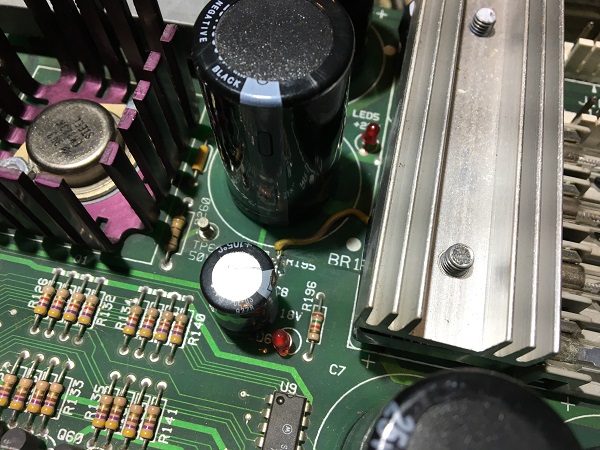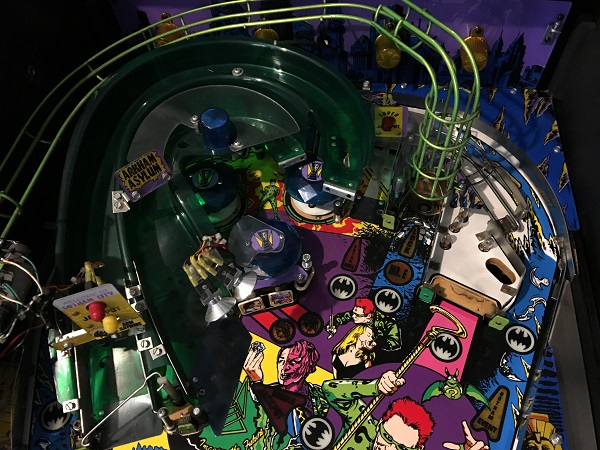After being burnt out from pinball repair write ups and taking a bit of a break, I’m back with a new machine to cover. Corvette was released by Bally back in 1994 and had just over 5000 units made. The playfield is loaded with fun things that include 3 flippers, 3 ramps, a ball diverter, ball save kick back, a drag strip, pop bumpers, spinner, engine (that vibrates in play and interacts with the flipper buttons). Mix in good shots along with fun modes that include some great sounds and you’ve got yourself a fun game to play. I’m not a car person and have no interest in Corvette as a brand, but this is a fun game to play!
When the game first arrived for its rebuild, it wouldn’t boot and instead displayed the somewhat common “Check Fuses F114 and F115” error message. The owner told me the game had been booting, but then stopped one day after he moved it. Every other time I’ve hit this same error message, the fuses have been fine. This time was no exception as both fuses were removed, tested and found to be good. The game was switched back on and I observed the series of LED’s on the board indicating the presence of power along this part of the circuit. There is a lot of information out there for this error and a nice diagram of the circuit here:
http://www.pinwiki.com/wiki/index.php?title=Williams_WPC#Check_fuses_F114_and_F115_message
The board isn’t getting its 12V. There’s not a lot to it. Following this back along the board, I quickly spotted a repair that had been done sometime in the past.