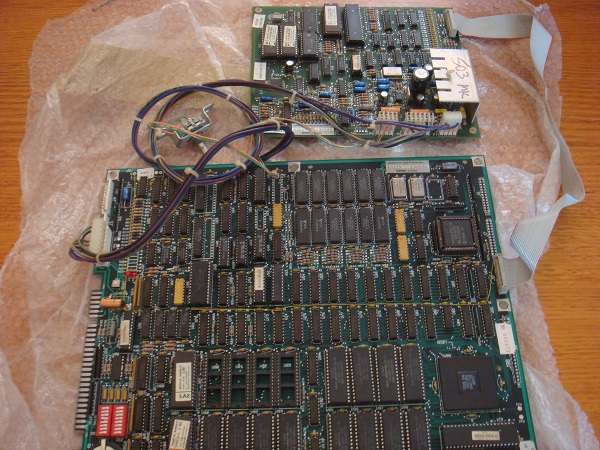One game I have very fond memories of growing up with is the original Mortal Kombat. I never got the chance to play it at the arcades much, but did sink plenty of time into playing it on the Sega Master System, Mega Drive and Amiga 500. I recently came across an original arcade Midway Mortal Kombat 1 board set, with the sound board and couldn’t pass up the chance to buy it.
pcb
All posts tagged pcb
When I first opened the back of the machine, this is the sight I was greeted with:
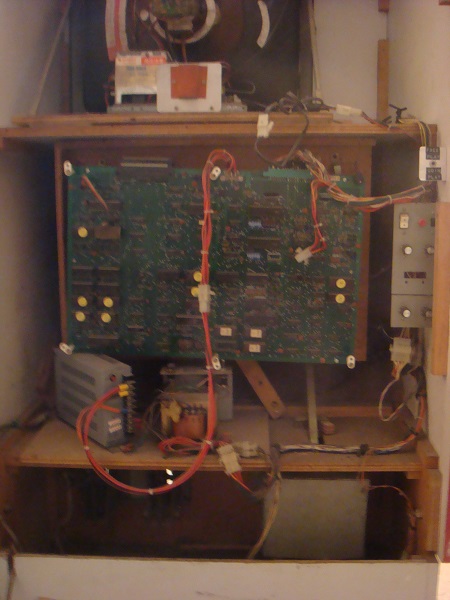
A number of things bothered me:
1) The bottom left corner of the game board was physically resting on top of the switcher. This has actually left some marks across the top of the switcher and some discolouration on the side of the pcb.
2) The middle of the PCB is physically resting on top of the fuse switch. Not a big deal but I don’t like the fact the PCB is actually resting on components of the machine.
3) The pcb isn’t sitting properly due to a makeshift foot (see the top right pcb foot), which leaves it on an angle.
4) Loose power cable hanging across the PCB
5) The frame holding the PCB in place is attached to the base of the monitor panel. While the pcb itself doesn’t have much weight (and any it does have is currently resting on the switcher) I want to reposition it so it’s away from the monitor and not in the way of everything. There is no way to access the speakers, coin mech or steering wheel with this set up.
Continue Reading
Almost 6 months ago, I put a 90% complete fight stick project aside to continue work on a Donkey Kong cocktail cabinet with the intention of finishing it off a few weeks later. Today, I finally put the final touches into the fight stick and can now consider the project complete 🙂
A few nights back I decided to get the project finished. First up was making sure the fight stick itself could be recognised by a PC and PS3. This failed to work. The closest I could get was a windows error saying the USB device failed to load. After some testing and investigation, it looked like the USB connector on the Dual Strike PCB was to blame. A closer look at the USB (Type B) port showed one of the internal pins had been squashed back, ensuring a bad connection. Looks like at some point the port had something lean against it, and cause the pin to come lose. I got out the soldering iron and took it off the board. It probably isn’t clear in the image below, but the top right pin (inside the port) has been lifted up and is completely loose.
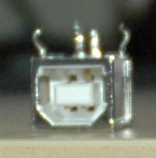
A replacement part was found at Jaycar for only $3. I added it to the board, connected up the PCB to the PC and success.
Continue Reading