Almost 6 months ago, I put a 90% complete fight stick project aside to continue work on a Donkey Kong cocktail cabinet with the intention of finishing it off a few weeks later. Today, I finally put the final touches into the fight stick and can now consider the project complete 🙂
A few nights back I decided to get the project finished. First up was making sure the fight stick itself could be recognised by a PC and PS3. This failed to work. The closest I could get was a windows error saying the USB device failed to load. After some testing and investigation, it looked like the USB connector on the Dual Strike PCB was to blame. A closer look at the USB (Type B) port showed one of the internal pins had been squashed back, ensuring a bad connection. Looks like at some point the port had something lean against it, and cause the pin to come lose. I got out the soldering iron and took it off the board. It probably isn’t clear in the image below, but the top right pin (inside the port) has been lifted up and is completely loose.
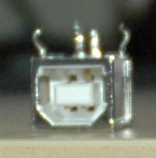
A replacement part was found at Jaycar for only $3. I added it to the board, connected up the PCB to the PC and success.
Continue Reading
