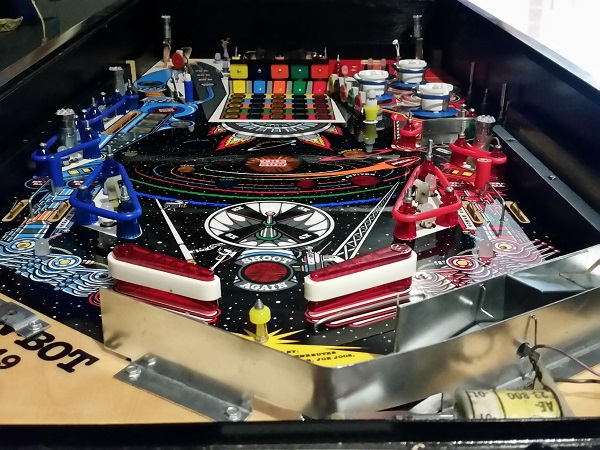While the finish line is in sight for the playfield swap, there is still a fair bit of work to do as I have playfield parts spread across two pinball machines which need to go onto the new one. With the underside of the playfield back together again in my last update, it’s time to sort out the top. The playfield was put back into the machine and the connectors all joined up again. I then installed the 6 flasher lamp sockets, four of which required wires to be soldered back on. The holes were drilled using Brad tipped drill pieces to remove some of the clear around where the screw goes into the playfield to prevent any cracking of the clear. I then moved onto installing various plastic posts, ball guides, pop bumper rings, apron clips and trough guides. I also added LEDs to the playfield, along with a few of the Titan rubbers. The flippers were aligned and tightened in position. Populating the new playfield had begun well and was starting to take shape.
install
All posts tagged install
I carry a small 10″ netbook around with me a lot and wanted to have Backtrack installed. The netbook runs Windows 7 starter – which I want to keep, and the plan is to have Backtrack 5 R2 running also (so a dual boot).
The netbook doesn’t have a CD drive, so installation for Backtrack will have to be done via USB. The netbook does allow for USB booting (very standard these days), so getting it installed should not be an issue.
Following the installation guide from the Backtrack site (http://www.backtrack-linux.org/tutorials/usb-live-install/), I located a 4GB USb stick, downloaded Unetbootin and followed the prompts before rebooting to run the install.
No go.
Each time the laptop would boot to nothing more than a blank screen with a flashing cursor. Keyboard entry did nothing, and leaving it sit for an hour also got nowhere. I tried a few more times, and did notice a linux boot message of sorts appear for half a second (before the blank screen), but otherwise – nothing.
I tried the USB boot on two other machines (thinking maybe it was an issue with the laptop), and had the same issue.
I did some more research and found some comments (found here) from users referencing a tool called “Universal USB Installer”.
Downloaded the tool, ran and had the ISO “burned” to the USB stick and rebooted. WORKED! First time.
You can find the download available here: http://www.pendrivelinux.com/universal-usb-installer-easy-as-1-2-3/
For anyone having issues getting Backtrack (or perhaps any Linux flavor) to install via USB, I’d recommend giving Universal USB Installer a go.