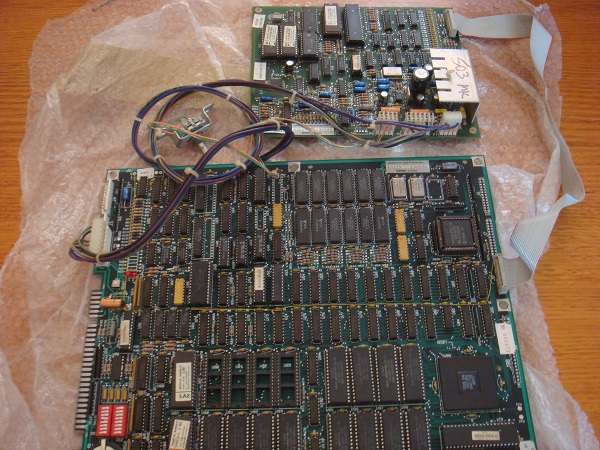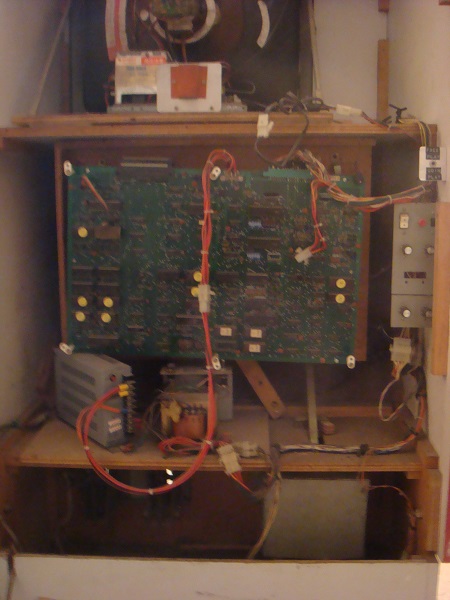While doing some research for an upcoming project, I came across this helpful arcade machine cabinet identification chart a few weeks back, but completely lost/forgot the link.
After some searching again today, I found it again, so have it bookmarked. It’s worth sharing also.
It covers Taito, Bally / Midway, Atari, Namco, Stern, Williams and more. It’s not complete and there are a number of classic machines missing – but still, very useful 🙂
Each chart can be clicked on to view a larger version of also.
You can read more [here].